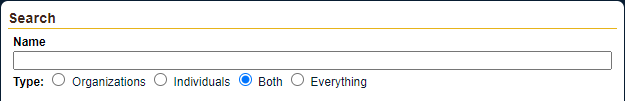
The most common quick search is searching by name. This allows you to search for Organizations by name (or name fragment), Individuals, Either Organization or Individuals (the default), or select "Everything" and it'll do a search for the text across: name, email, phone, title, transaction id, city, and notes all in a single go.
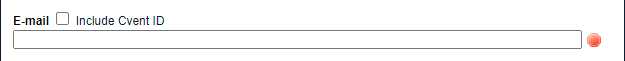
This searches through Email 1, Email 2, and Business Email. If you "Include CVent ID" it will also search a contact's extra information as well.
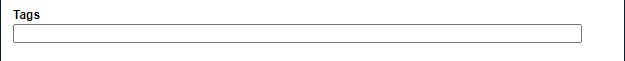
Tags are dynamic data attached to contacts designed to aid in quick searches.

By clicking "Extra Filters" it'll open the rest of the options.
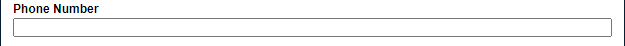
Will search all available phone numbers: Business, Fax, Other, and Mobile.
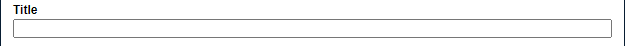
Will search title 1 and 2.
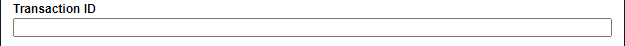
Transaction ID is a unique id that comes from all Stripe transactions. It can be used to locate a contact that donated, where the money went, and how it came in.
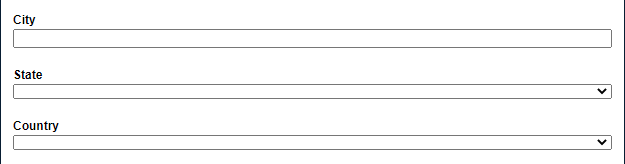
These fields search contacts Address; both Physical and Mailing.
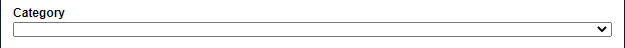
Category will load up all contacts who have that category attached to them. It's an easy way to pull up people in categories you're responsible for. Good for checking for duplicates.
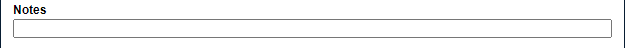
Will search through notes.
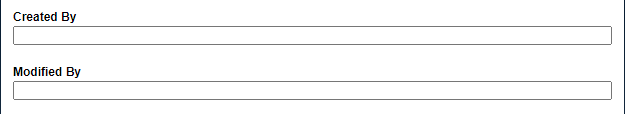
Will search for who created/last modified a contact. Its a good way to check up on Imports or to limit other parts of the search to just contacts you made.

This allows you to pull up deleted contacts to either Undeleted them or verify a merge worked.

This will do the initial search and then for each of the returned results, it'll check for duplicates and show a quick snapshot of them for easy deduplication of the system.

This is the same as above just more discriminating in the matching.

This adds a new column to the output of the search results containing who the relationship manager of the contact is. At the time of writing, it is currently offline.

This adds contacts into the search results. This is used more in other areas of the system, or for checking duplicates.

If your search returns to many results it'll slow down the server too much.
It helps to page the results to protect against this.

You can enter in a contact id and it'll load up that contact quickly.