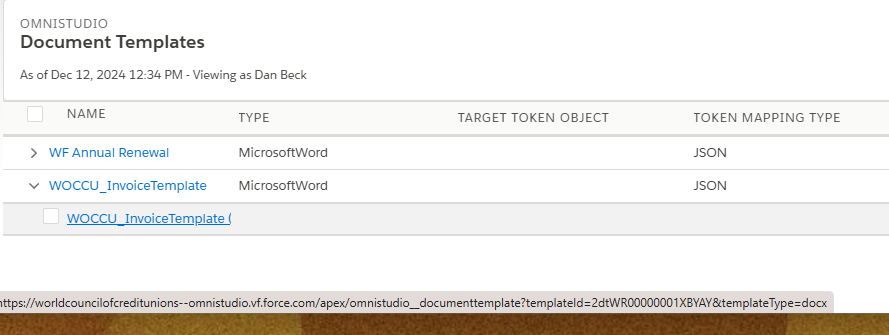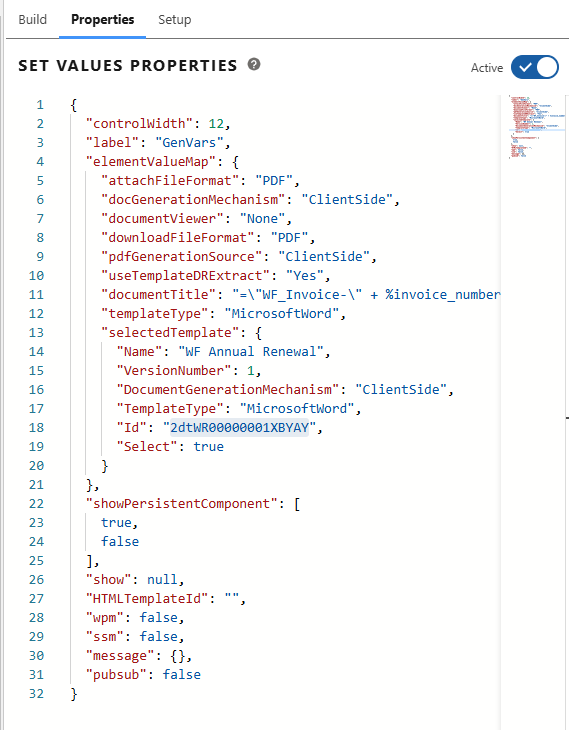Things to know
Document Generate is a linking of a lot of different areas.
The Button that Launches "Create Invoice" is an Action on the Gift Commitment object. That button passes in the ID and the Invoice ID into template.
- https://worldcouncilofcreditunions.lightning.force.com/lightning/setup/ObjectManager/GiftCommitment/ButtonsLinksActions/00bWR000001M4Sb/view
- https://worldcouncilofcreditunions.lightning.force.com/lightning/cmp/omnistudio__vlocityLWCOmniWrapper?c__target=c:wFCreateInvoiceEnglish&c__layout=lightning&c__tabIcon=custom:custom18&c__tabLabel=WF Invoice&c__gift_id={!GiftCommitment.Id}&c__invoice_number={!GiftCommitment.Invoice_Number__c}
You need to have "c__" before the variable that is coming in. The URL can be found in the OminiStudio Script -> Top right drop down -> How to Launch
OmniScript
- https://worldcouncilofcreditunions.lightning.force.com/lightning/cmp/omnistudio__OmniDesignerAuraWrapper?c__recordId=0jNWR00000003nV2AQ&uid=1734028850492
- The Script has to be Inactive to edit.
- On the properties tab, editing in Json unlocks many additional features
- The "Build" tab is global not just for what you're clicked on
Document Template
- https://worldcouncilofcreditunions.lightning.force.com/lightning/n/omnistudio__DocumentTemplate
- Still part of OmniStudio
- If you Update/Replace the Base Document, you have to update the OmniScript that calls it.
- How? With great difficulty
- It's in the link to edit the template, but it's in an iframe of doom. I've been able to grab it from a couple places, but it's not the easiest.
- That id, in this case "2dtWR00000001XBYAY" needs to go into the Script -> GenVars -> Open JSon -> Element Value Map -> Selected Template -> ID