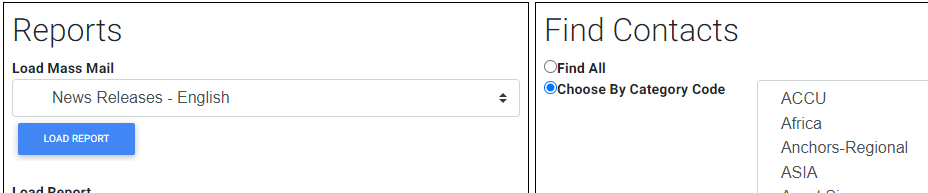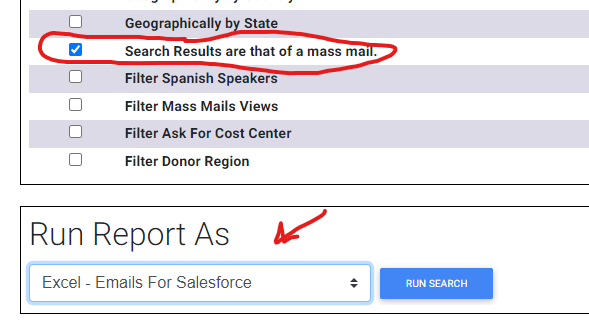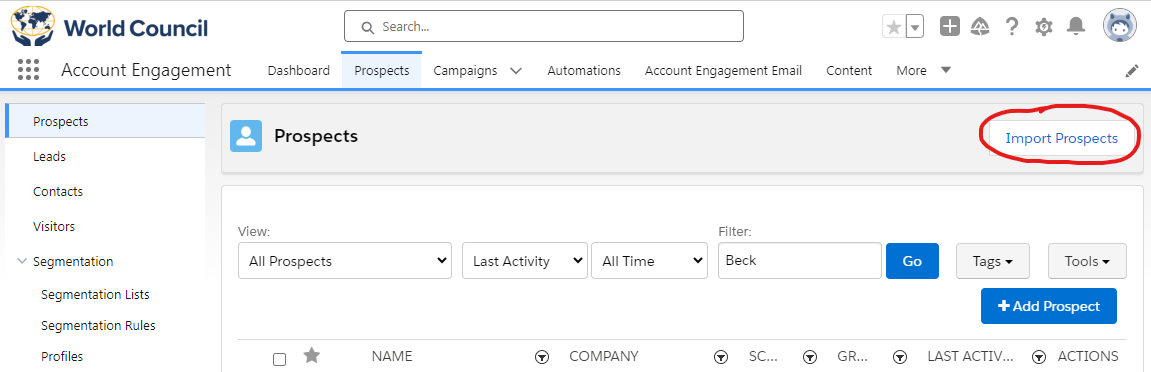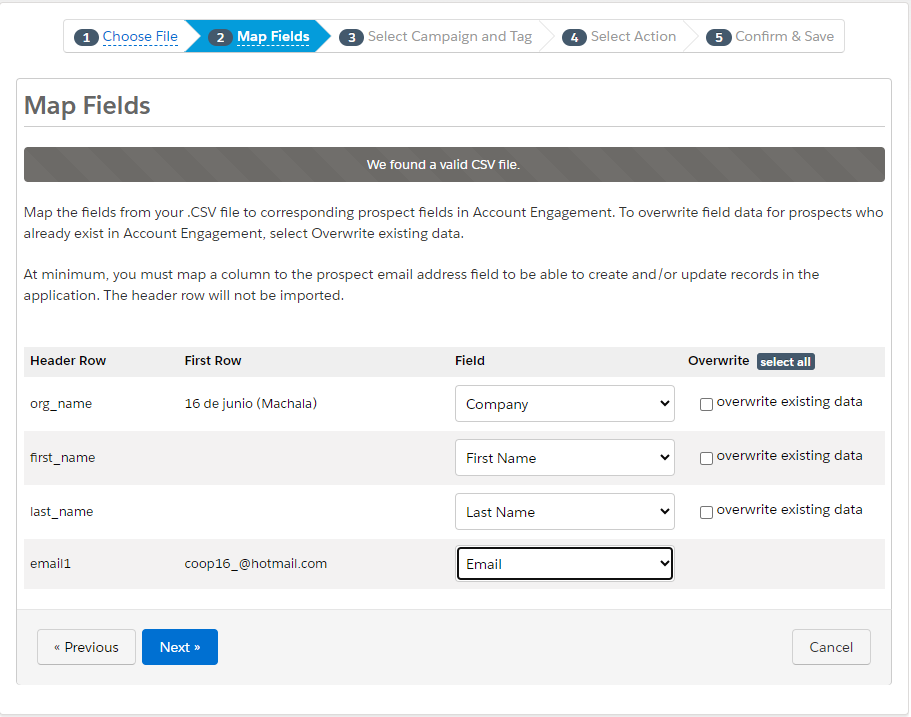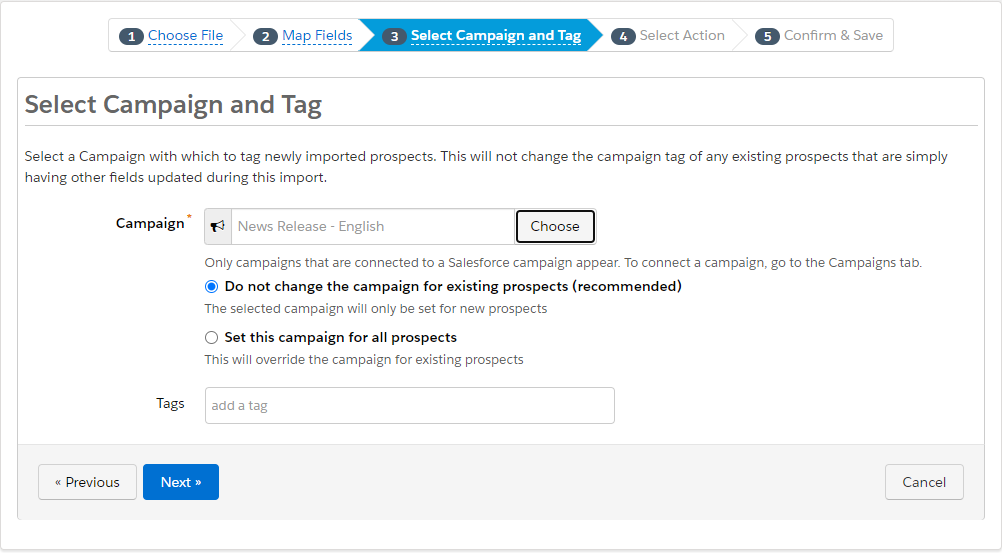To move a mailing list (or to update it), you'll first need to export the list from the CRM.
After you save the CSV you'll go over to
Salesforce > Account Engagement > Prospects
You'll click on Import in the Top Right
You'll select "Create or update prospect using email address" and upload the file.
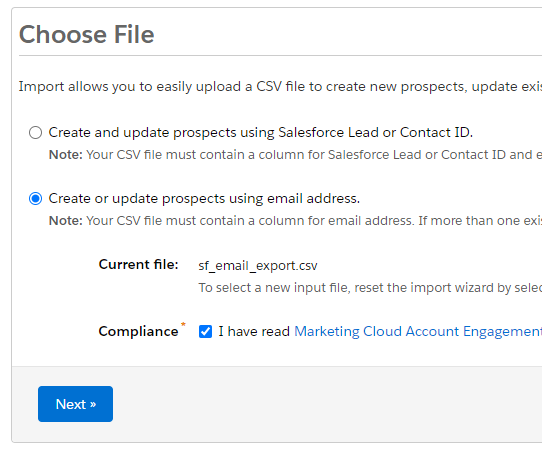
Select a Campaign. There is a Global Mass Mail Campaign.
On the next screen, you'll "probably" just want "Import prospects and add to lists". There are other options, but this is going to be the most common.
You'll need to select which List you want to add them to. This is what Mass Mail List you want. After you select a list, and hit next, it'll go into a queue to process. After it's finished, you'll get an email about number inserted, updated, and errors.