Mass Mail Limits In Salesforce
Mass mail limits are per user, per day. It's not ideal, but it's the only option available to us. To access the limits, you have to go into Account Engagement Settings, which is NOT in the setup, it's in the waffle menu, in "More - All Items".
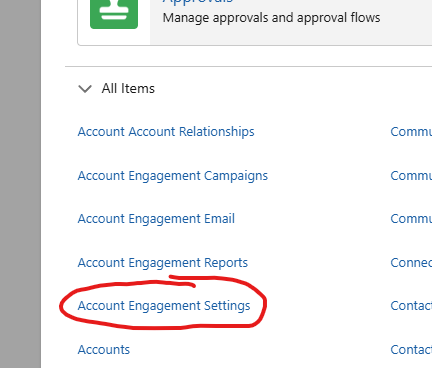
From there, find the user you want to apply the limit to. Everyone should have it set, so this is really just for newly added users.
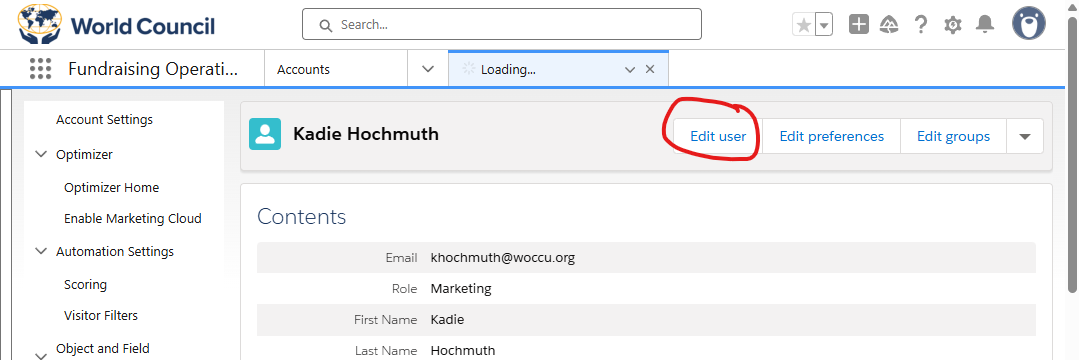
Security Limits is at the bottom of the edit screen. Under that, you can limit Imports, Exports, and "Email Sending". Currently we are setting it at 8000 emails per day.
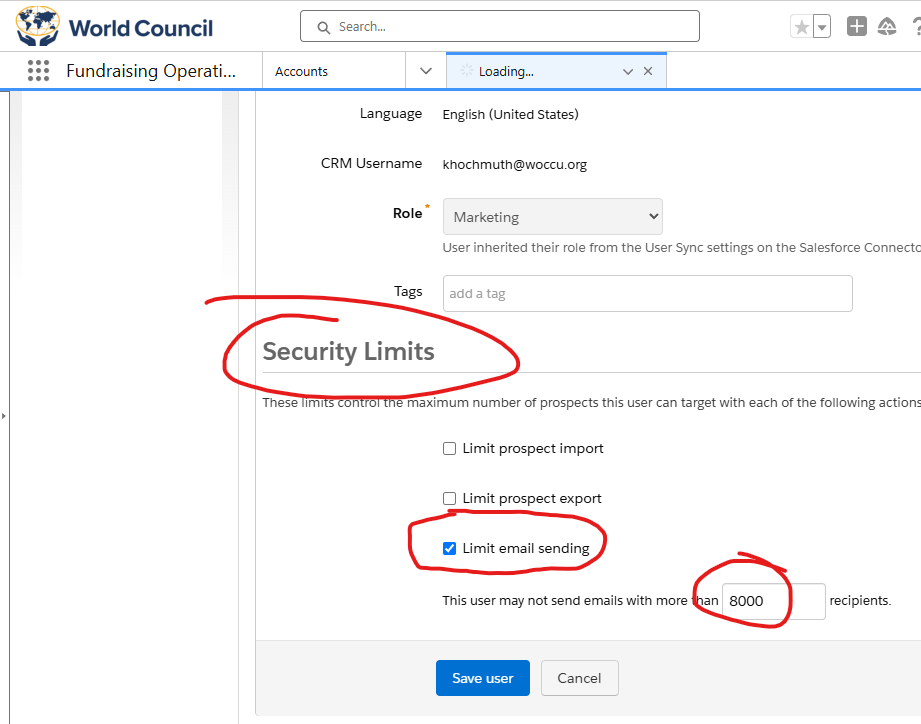
asfd