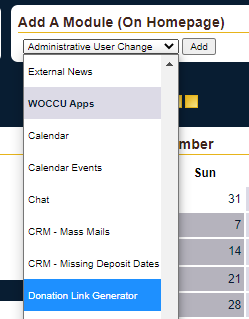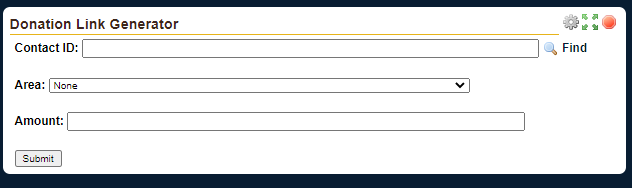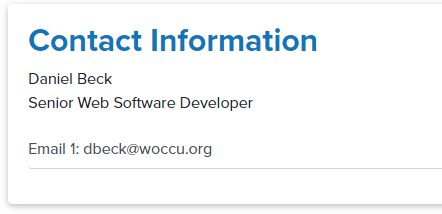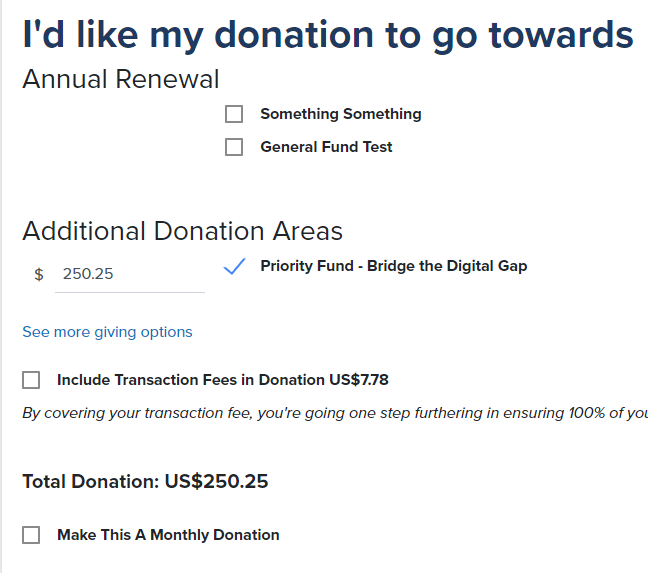There exists a way of sending a donor a link to their personal donor page. That has existed in the Renewal Emails, but now has a way of being generated outside of that system.
In Central, add the module "Donation Link Generator"
The module is pretty self explanatory:
- Contact ID: The donor's CRM Contact Id. If you don't know it, you can click the "Find" button and it'll open a new window to do a search.
- Area: Is what donor area you want to push them to. If you don't choose one, it'll just have the standard Donation Page Layout. But still linked to their account.
- Amount: Is the amount you'd like auto filled in for the above selected area. Do not include $ or ,'s. "1250.25", not "$1,250.25"
Once you hit Submit, it'll refresh the page and the link will be on the module. You can either highlight and copy it it or click on it to open the link in a new window to check to make sure it looks correct.
This will be Dan's CRM record, you can see this in the Contact Area, where it would normally be a form to fill out, it just says Name, Title, and Email address you want the receipt to go to.
In the Amounts area there are a few things to note. First, since this system is primarily built for the Renewal Notices, it will include the annual "Ask For" amounts. For Dan's record there is test data for 2 funny areas. Secondly, the area we choose to highlight in the link generate was "Bridge the Digital Gap" that area is show, and the amount we asked for is also filled in "$250.25" automatically.
Then it's up to them to fill in the credit card information only and away the system goes.