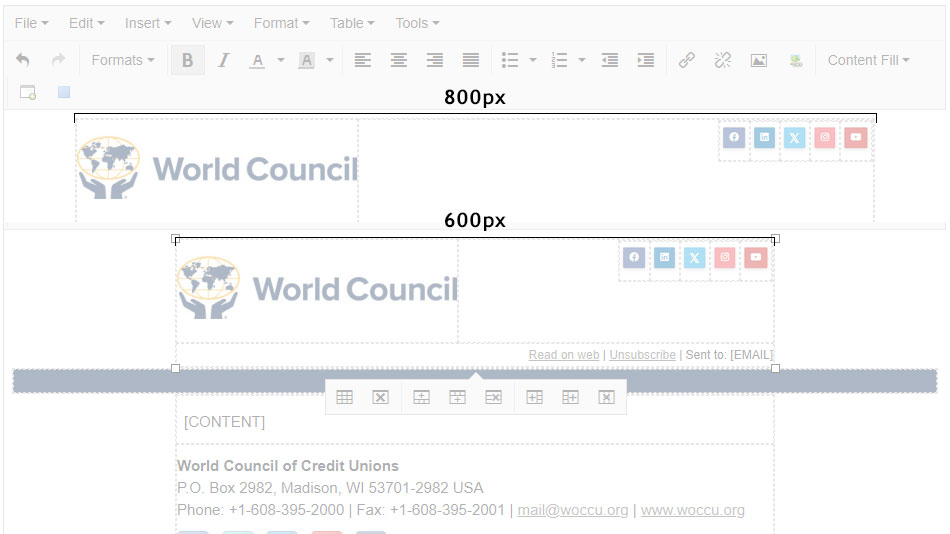Mass Mail Guidelines
This document offers best practices to submitting an html file that will most easily integrate with our mass mail system. (source: https://templates.mailchimp.com/development/html/)
All mass mail requests must be submitted as a flat html document, meaning no linked css or javascript. Javascript doesn't work in email anyway so don't include it at all. You can have a [style] block, but before you send us the html, you should run it through a service to convert it to inline css (example: https://templates.mailchimp.com/resources/inline-css/). In the end, we send out emails as inline tags
≤p style="color: #333; font-family: courier, sans-serif"≥.
Emails are stuck in the early 2000's in terms of css adoption. Background images, dynamic layouts, responsive designs, etc are all finicky. They work sometimes, not all the time, so be careful. There is only minimal support for CSS3. Be aware that any typeface you want to use, needs to be cross platform, and can not be import from TypeKit or Google Fonts (https://templates.mailchimp.com/design/typography/).
We prefer for you to host your own graphics, but if that's not an option, we can host the graphics. Remember small graphics are better for the load times and therefore view rates. If you need us to host graphics, please label them YEAR_Company_graphicname so we can keep them organized. We allow jpg, gif, and png. We don't advice svg graphics. Anything animated needs to be a gif since video requires you to embed things and that doesn't work.
We suggest keeping the width of your email 800 pixels or smaller. Outlook, gmail, etc all have side bars making the viewing area smaller. We want to make sure your message gets across and to not be cut off.
If you have questions, we'll be happy to answer.